The 'Validate Joins' function runs on a sample of data to check if all the joins in the data flow that are used to connect the tables are valid.
Join validation ensures that the keys joining the 2 tables match data type and that the cardinality of values in the join columns matches the relationship type (one-to-many, many-to-many etc). Getting these incorrectly configured can have a major impact on performance.
Validate All Joins
Validate all joins in the data model using the Validate drop-down in the ribbon.
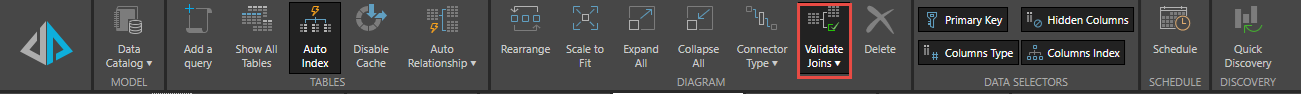
Open the drop-down to select the size of the sample to be used when validating.
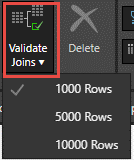
If an error is found, an error message is displayed, highlighting the join containing the error. (Red arrow). By clicking on the join, details for the relationship are displayed, describing the error (blue arrow).
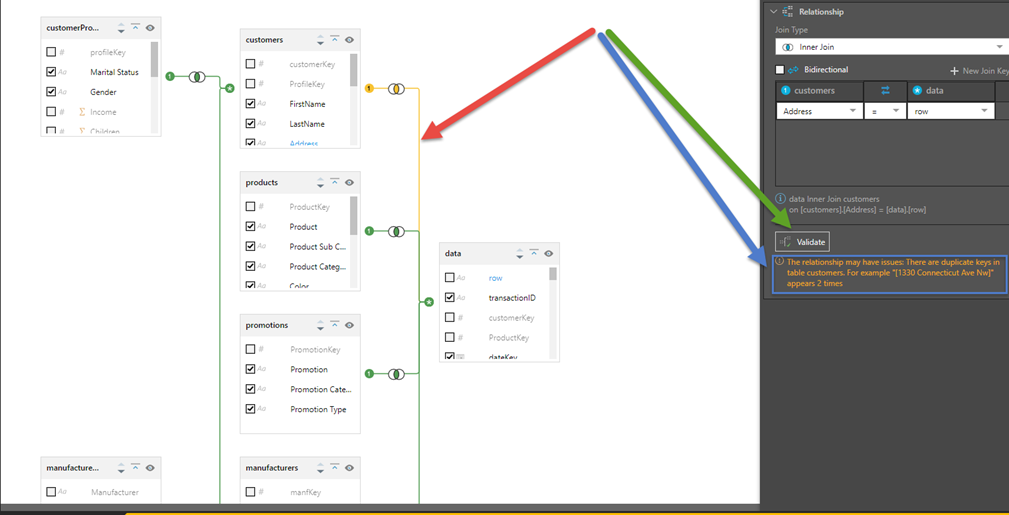
Validate Specified Joins
Joins can be validated individually by clicking on the join and clicking the Validate button (Green arrow). This is particularly useful with large data flows where a user can check an individual join without requiring all the joins to be validated together.
Specified joins can be validated from the:
- Join context menu
- Join Properties panel
Join Context Menu
Right click on the relevant join and click Validate from the context menu:
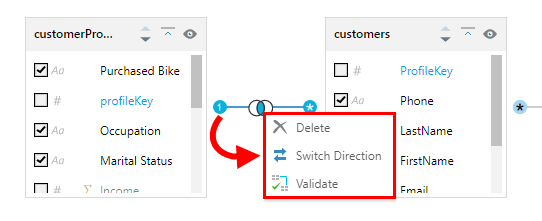
Join Properties Panel
Left click on the join to open its Properties panel; click Validate at the bottom of the panel (red highlight below):